現價:HKD$150.00 HKD$299.00 (紅利:30點)

 件
(庫存:有 查詢門市庫存
件
(庫存:有 查詢門市庫存  )
)










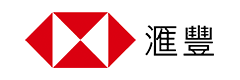


Light up your game with KontrolFreek's Gaming Lights. Perfect for TikTok, our USB powered LED strip kit allows you to create an immersive and customizable lighting experience to complete your setup and even improve your picture quality. Personalize your look with multiple options for colors, effects, speeds and brightness as well as configurable length up to 3.6m. Extend them even further with expansion strips.


Follow these simple steps to add KontrolFreek Gaming Lights into your setup.
STEP 1: CHOOSE YOUR SPOT
KontrolFreek Gaming Lights can be placed on most flat surfaces and can be installed on curved corners or 90* degree turns with simple folds of the LED strip. While visualizing your setup, make sure you have access to a USB outlet to power the lights.
STEP 2: MEASURE YOUR REQUIRED LENGTH
Once you pick the place for them, make sure that the light strips are long enough to cover the entire area with ease. Our Gaming Lights kit ships with 9ft/2.74m of LED strips., If your installation requires additional length, you can purchase 18in (45.7cm) Extension Strips here.
STEP 3: PLACE THE STRIPS
Clean and dry the surface area before removing the adhesive backer and pressing the strip firmly down. Pro tip: Place a single strip at a time for a fast and clean installation. If you need to make a 90* angle, follow these three simple steps:
1. Locate the closest KontrolFreek Icon to the section you want to fold.
2. Fold the strip once at the icon so the adhesive side faces out.
3. Fold the strip a second time in the opposite direction upwards to create a neat 90* angle that won’t interfere with the LED’s, electronics or connections.
STEP 4: PLUG INTO A USB POWER SOURCE
Once you have connected and placed the light strips, the final step is to plug in the USB Power Strip. Game On!